Довідковий центр
Знайдіть відповіді на популярні запитання або перегляньте нашу базу знань.
Популярні запитання
How to add or change a club cover
To make your club page more attractive and recognizable, you can add or change the cover. It takes just a few minutes.
- Go to your club page.
- Hover over the cover area at the top of the page.
- Click the Cover icon at the top right of the cover image.
- In the menu, choose:
• Upload photo — upload a new cover.
• Select photo — pick a cover from previously uploaded images.
Recommended size for best appearance — 2040 px × 920 px (W × H).
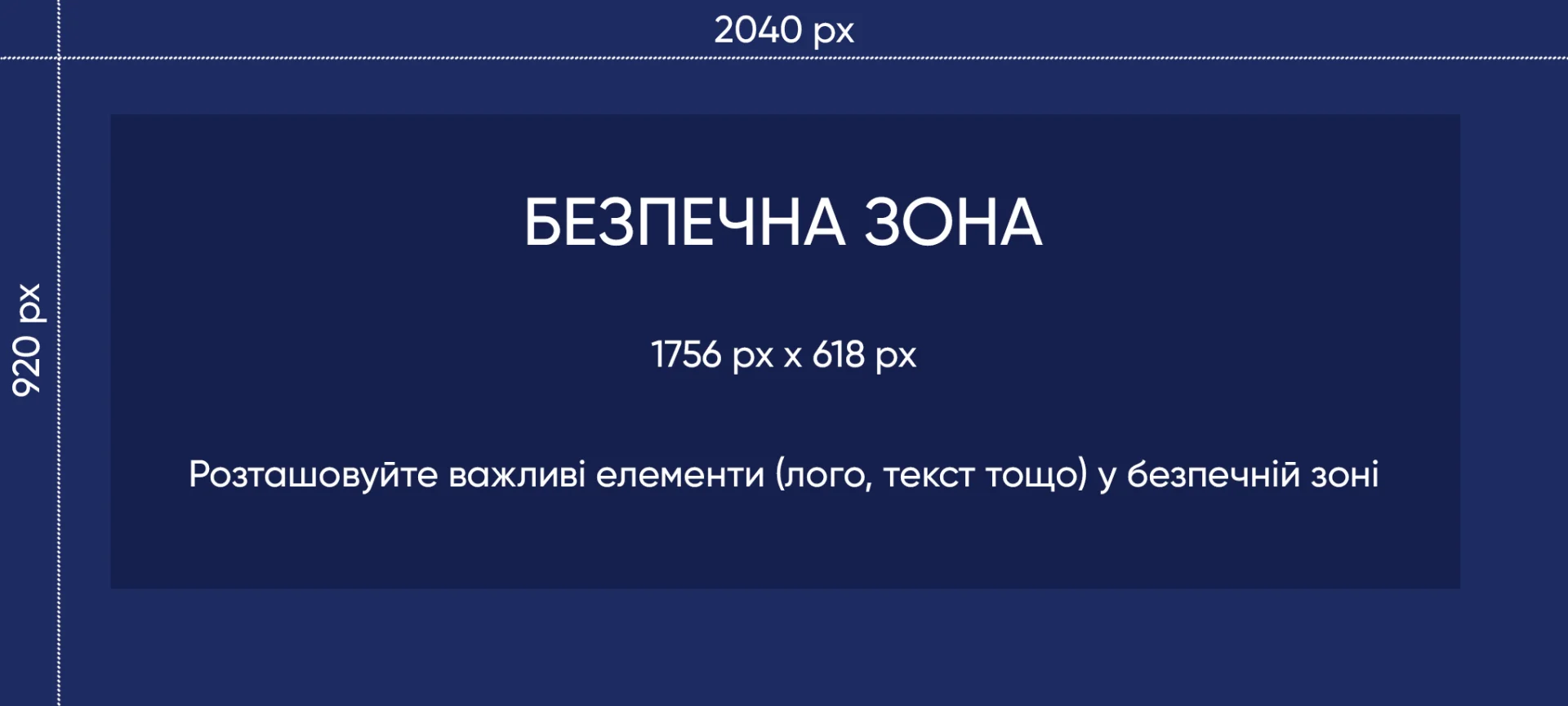
- To adjust cover position, click the move icon (cross with arrows) and drag as needed.
- To delete, click the trash icon at the top right of the cover image.
Чи була ця відповідь корисною?
You must login to vote.
0 вважають це корисним,
0 не вважають це корисним
How could it be better?
What went wrong?
Thank you for your feedback!