Довідковий центр
Знайдіть відповіді на популярні запитання або перегляньте нашу базу знань.
Популярні запитання
How to create a new article
To create an article:
- Click the "What’s on your mind?" field in your feed to open the post creation window.
- Select the "New Article" option. A full-screen editor will open.
In the editor:
- Enter the title of your article in the appropriate field.
- Write the text using formatting tools (bold, italics, lists, indents, font sizes, quotes, images, tables, etc).
- Add a cover image — which will be visible in the feed. Recommended size: 1920 px x 1152 px (W x H).
- Choose a category from the list of available topics.
- Add tags (comma-separated) to improve visibility.
- Enable the "Sensitive Content" toggle if the cover or article content may not be appropriate for all users.
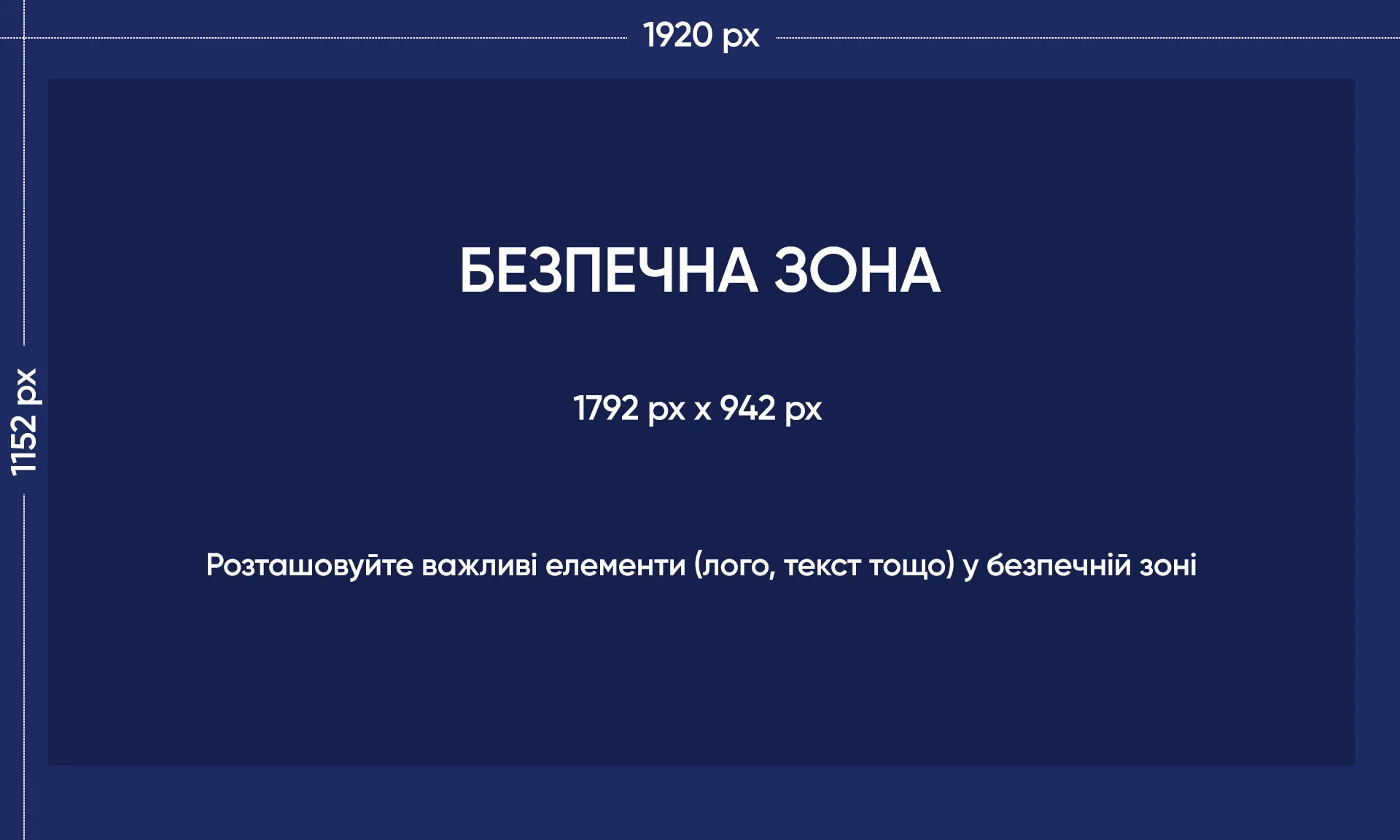
- Select where you want to publish: timeline, community, club or event.
- Click "Publish" to post the article or "Save Draft" if you want to return to it later.
All your drafts and published articles can be viewed in the "My Articles" section in the main menu.
Чи була ця відповідь корисною?
You must login to vote.
0 вважають це корисним,
0 не вважають це корисним
How could it be better?
What went wrong?
Thank you for your feedback!